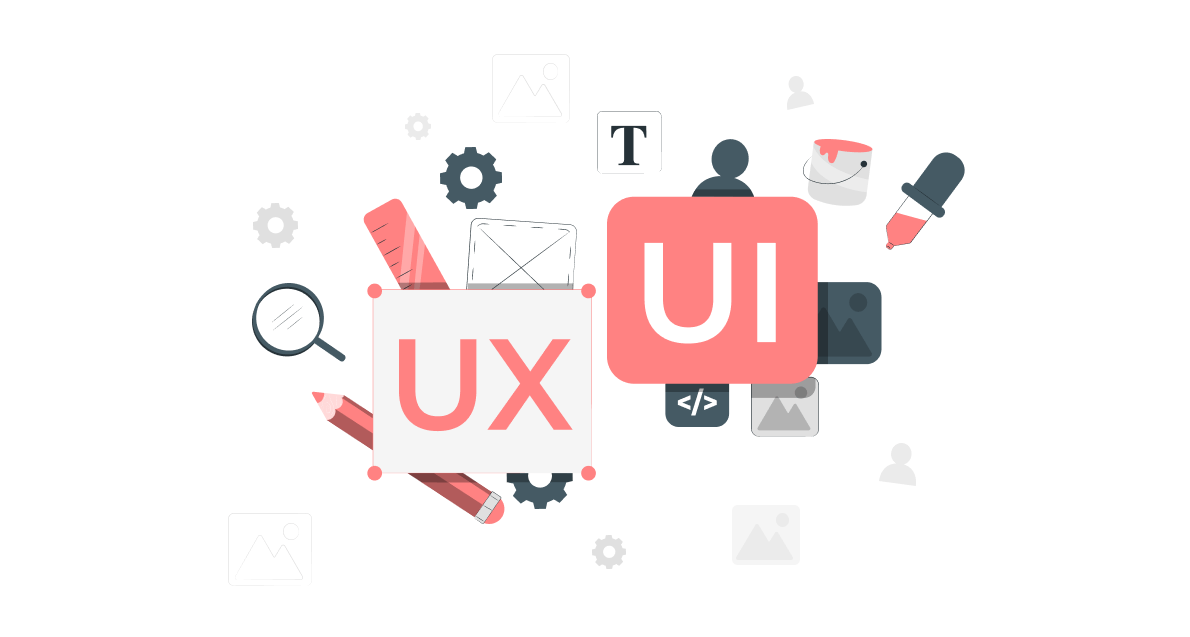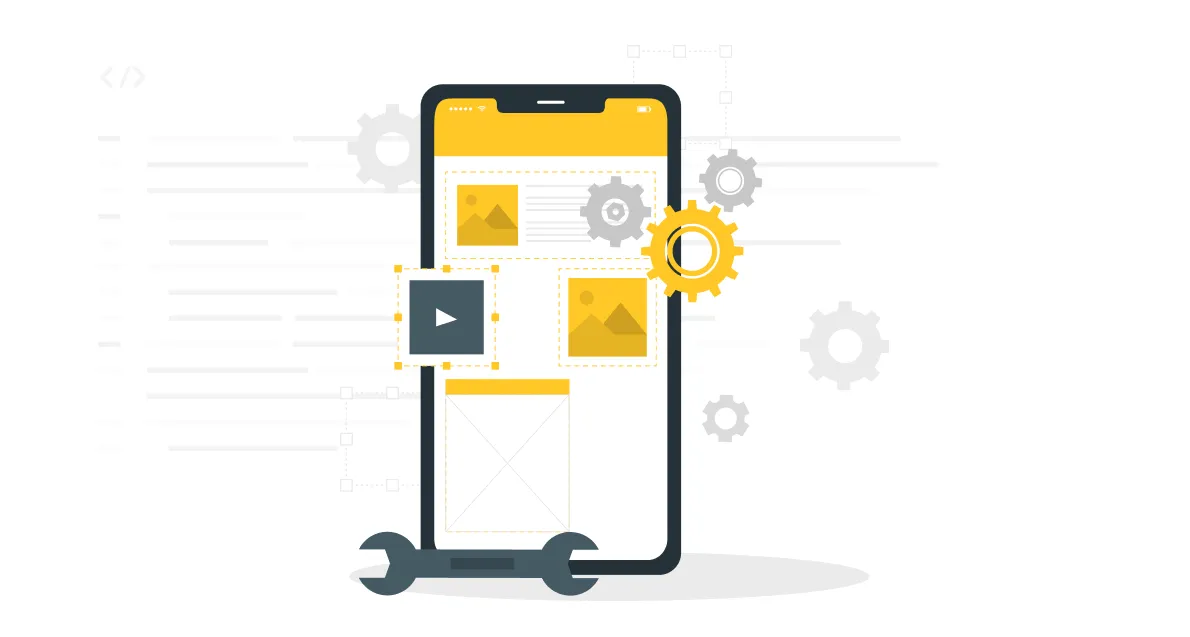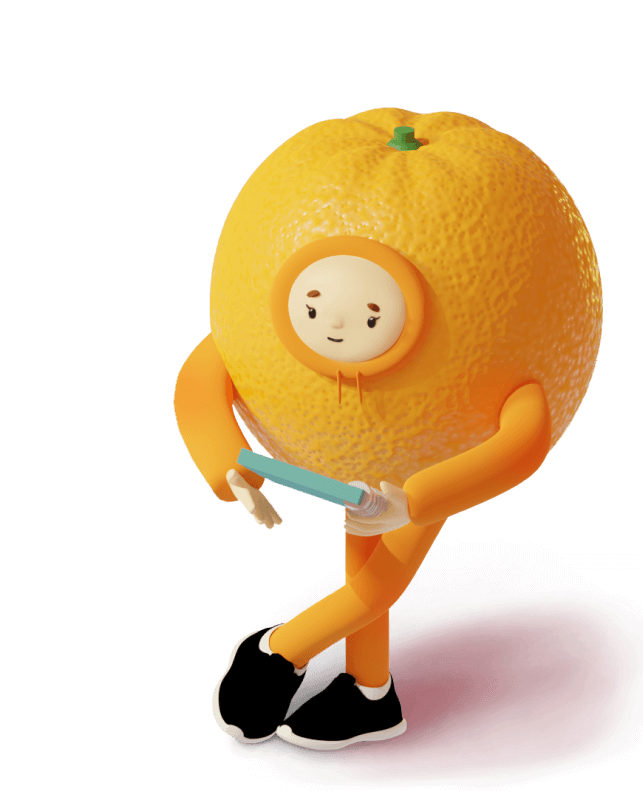UX/UI Design of Mobile Applications
The development of UX/UI design for mobile applications plays a crucial role in creating a convenient, intuitive, and appealing user experience. A properly designed interface and user experience can significantly influence how users interact with the application and determine its success in the market. In this article, you will learn about the difference between UI and UX, as well as get acquainted with the main stages of creating the application's user interface.
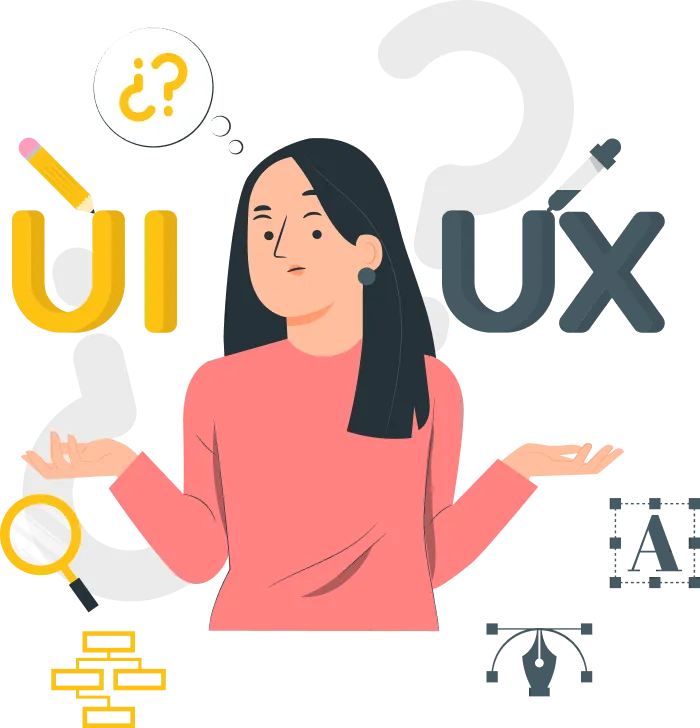
What is the difference between UI and UX?
UI (User Interface) and UX (User Experience) are two closely related but different aspects of design that affect user interaction with the product.
Among the key features of UI are:
- emphasis on the visual part of the application — colors, fonts, icons, buttons, and other elements that users directly interact with;
- creating a recognizable user interface — the external design of the mobile application should be easily recognizable and have its own uniqueness, but at the same time, the colors and overall style should correspond to the theme.
UX also has certain distinctive features to pay attention to:
- the concept includes broader aspects of the user experience and interaction with the end product;
- the designer ensures that the program is simple, efficient, and meets user requirements;
- it is important to create an intuitively understandable UX so that any user can easily solve their task without prompts when using the application for the first time.
UI and UX design are important components of product development, each contributing to ensuring a quality user experience.
User Experience
UX design of applications represents a comprehensive perception and interaction of the user with the product, service, or system. It covers all aspects of user interaction with the product, including their emotional reactions, satisfaction from use, comfort level, and efficiency in achieving goals.
A good user experience is created through a deep understanding of the needs, desires, and behavior of the target audience. It is important to consider the context of product usage, user task specifics, and preferences to create a satisfying and meaningful experience.
Among the main elements of user experience in the development of mobile applications and websites are:
- satisfaction of user needs – the mobile application should solve real problems and meet user needs, bringing the desired results;
- ease of use and accessibility – the product should be easy to learn and use for a wide range of users, including people with disabilities;
- attractive design and aesthetics – the visual design and interface of the mobile application should be appealing to your target audience, with a pleasant color scheme, and styles matching the overall theme of the developed application;
- efficiency and performance – the application should be efficient in achieving user goals and provide high performance;
- emotional connection – the application should evoke positive emotions and overall satisfaction from use;
- contextual adaptation – successful UX takes into account various product usage scenarios and adapts to them.
Developers use various tools to increase user engagement and satisfaction levels when using the software product.
User Interface
UI design of applications is the part of the product that the user sees, touches, and interacts with during its use. It includes various design elements such as buttons, input fields, menus, icons, colors, fonts, and layouts. The user interface helps to ensure ease of interaction with the content. This is achieved by creating an interface that users will like and that will allow them to easily master all the functions.
Among the main aspects of a successful user interface are:
- simplicity for the end user — the interface should be easy to learn during operation;
- clarity and readability — each element performs a specific function and helps achieve set tasks, ensuring correct display and ease of understanding of what is happening on the screen;
- responsiveness — the interface should respond correctly to all user actions without delays, ensuring continuous operation;
- attractive design — all interface elements should be attractive and aesthetic.
A well-designed user interface is a key element of a successful product, as it determines the user's first impression and influences their overall perception of the product.
UX/UI design specifics for mobile apps
The UX/UI design of applications determines the simplicity and functionality of using the application, attracting attention to the brand. First of all, it is necessary to study such characteristics of UX/UI design that affect the development outcome:
- Limited screen space. Mobile screens have limited space, so the design must be optimized to compactly place information and controls without sacrificing ease of use. It is important to distribute all screen elements properly for maximum user comfort.
- Tactile feedback. It is important to use gestures such as swipes, taps, and multi-touches with thoughtful animations to ensure quick and natural user interaction with the application.
- Adaptive design. It is necessary to consider various screen sizes and device orientations, providing adaptability of the interface for optimal display on different devices. Various tools can be used to achieve the set tasks.
- Minimalistic design. It is important to avoid overloading the interface with unnecessary elements. As research has shown, it is best to use a minimal number of details. For example, for classic applications, basic design elements are sufficient.
- Clear navigation. It is important to develop logical and intuitively understandable navigation that allows users to easily move through the application and find the necessary information. To do this, surveys and research among potential users should be conducted.
- Testing and feedback. Regular checks and studies with real users are important to identify issues in UX/UI design and receive feedback for improvement. Research will help study the main behavioral patterns.
Creating a competent application interface from idea to final result is an important process that will improve the user experience and retain your customer. It is important to consider all elements: registration, login, navigation, to ensure maximum functionality of each detail, adapting them to the users' target tasks.

Stages of Creating a User Interface for an Application
The development of a user interface involves several key stages, including:
- Market research and analysis. It is important to carefully study the target audience and analyze competitors, gather data to justify the feasibility of development.
- Architecture design. At this stage, all ideas are collected, and the main structural elements of the application's user interface are compiled.
- Concept creation. At this stage, layouts and prototypes are created, demonstrating the layout of the main design elements and functions of the application.
- Prototyping. Creating interactive prototypes allows you to study and test the operation of all functional elements.
- Development. At this stage, graphic resources are developed based on the approved layout.
- Testing and optimization. At this stage, all necessary checks of operability are carried out.
All the stages listed are important for creating a quality and well-thought-out user interface for the application tailored to the users' tasks.
Does Your Product Need UI/UX Design?
If you plan to create a useful and comfortable application for users, it is important to take care of developing a convenient user interface. This will allow you to create a product that contributes to achieving the set goals. Additionally, good design retains user attention and increases the product's competitiveness in the market.