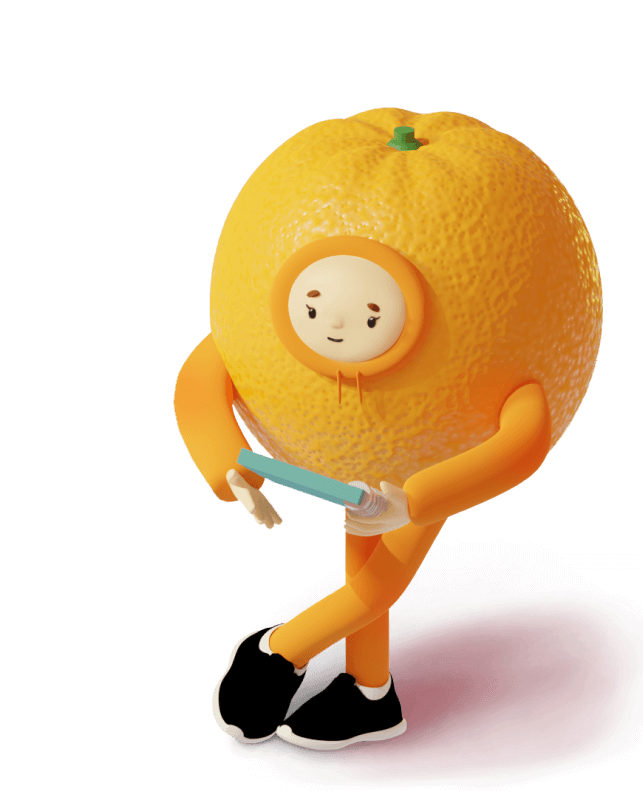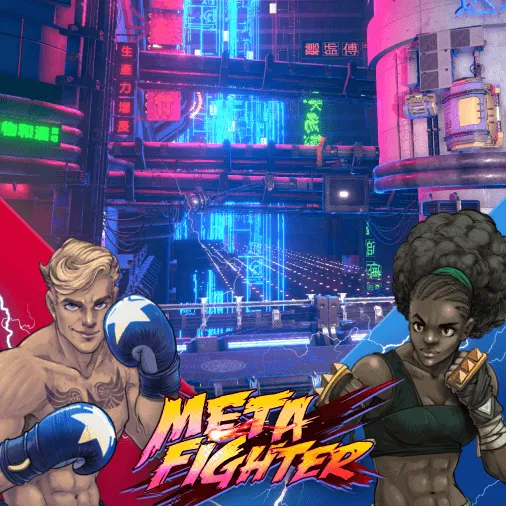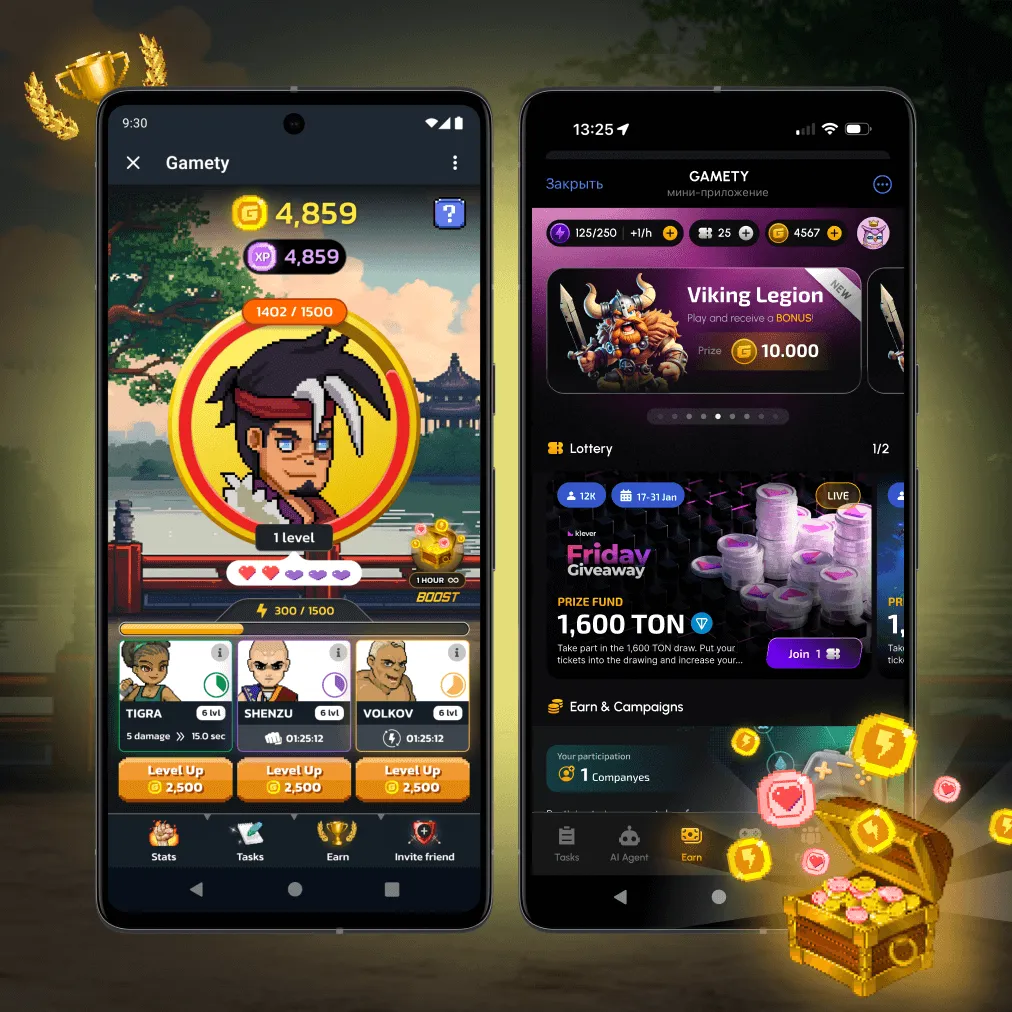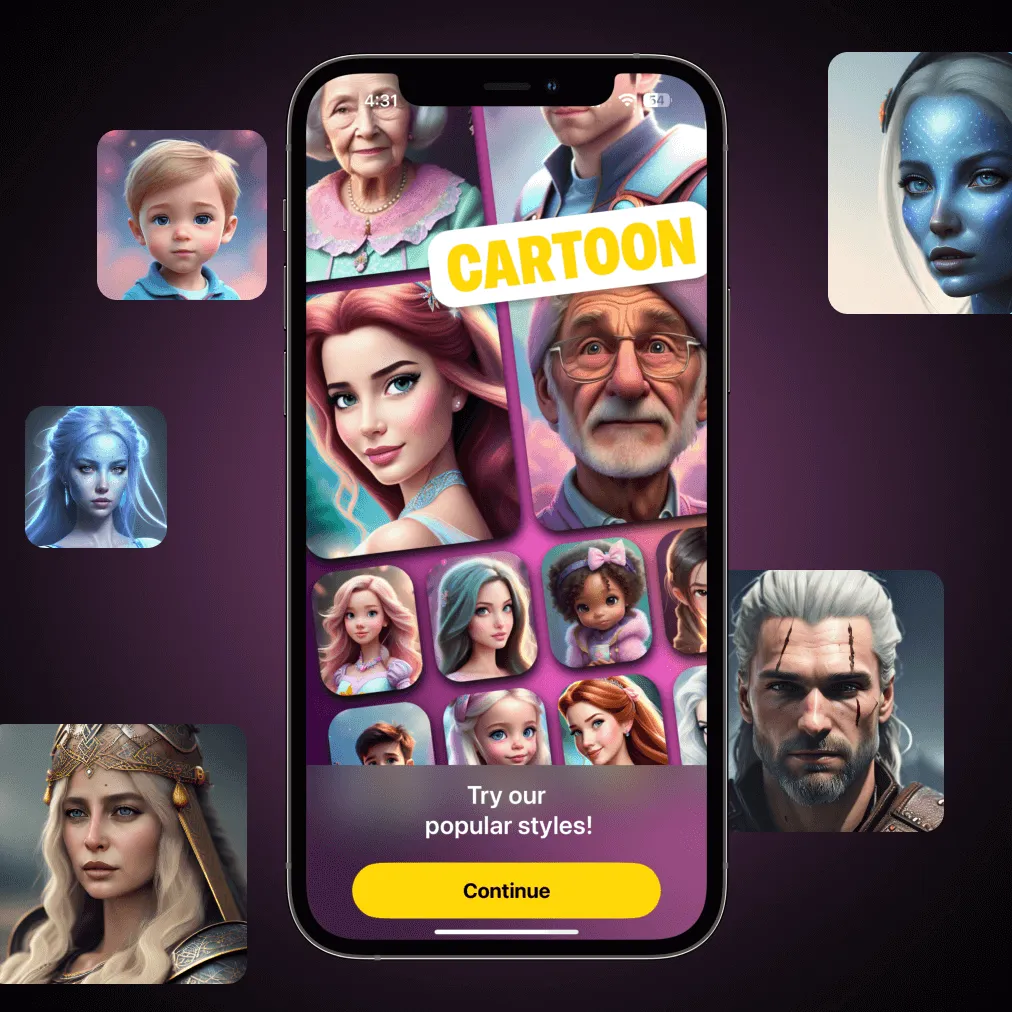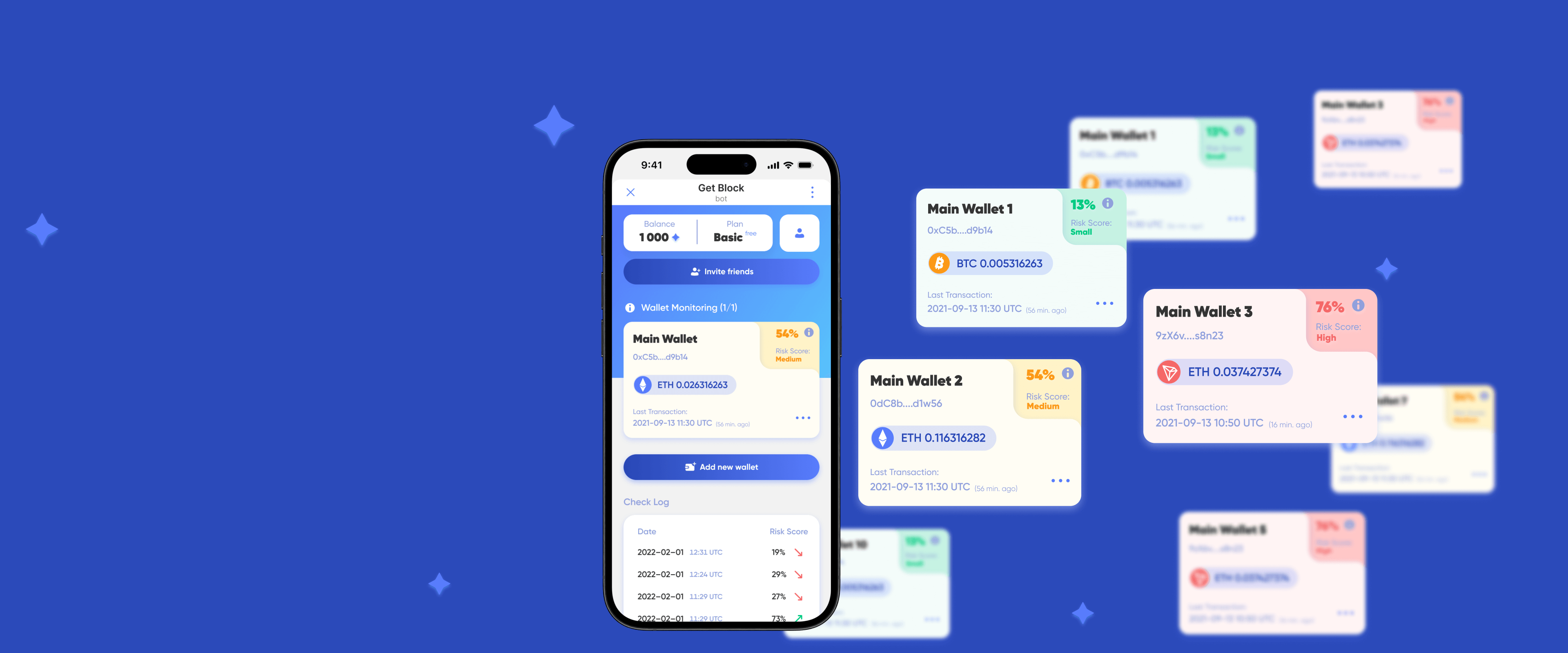
Get Block
Web Application for Checking Transactions Between Crypto Wallets
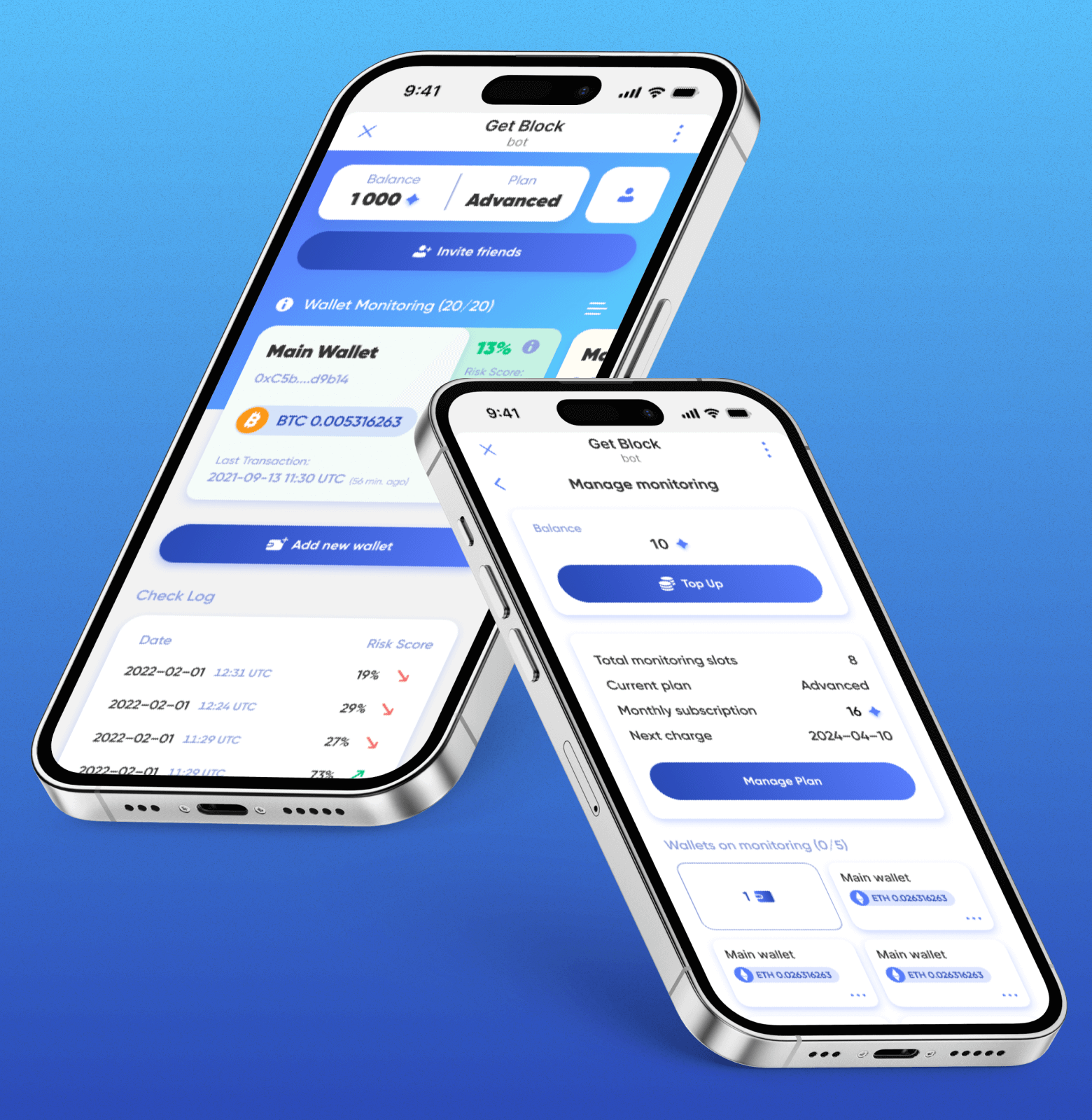
Client
Latvia
Description
The project is a platform designed to verify the reliability of transactions within the Blockchain network. Users can add their crypto wallets to assess the overall risk level, as well as analyze specific transactions made within those wallets. In addition to its primary functionality, the platform features a blog that covers current events and news from the world of Blockchain and cryptocurrencies, helping users stay informed.
The purpose of the project
The goal of the project is to provide a service that allows thorough examination of transactions for safe business conduct within the Blockchain space.
What challenges we faced
We needed to study the operation of this platform and create a design for a Telegram application. The main tasks of the project were:
- Preparation of technical specifications and documentation
- Creation of a user scenario prototype
- Preparation of three moodboards
- Development of the style on one screen
- Preparation of a BrandKit
- Detailed design of all screens in the agreed-upon style
Figma
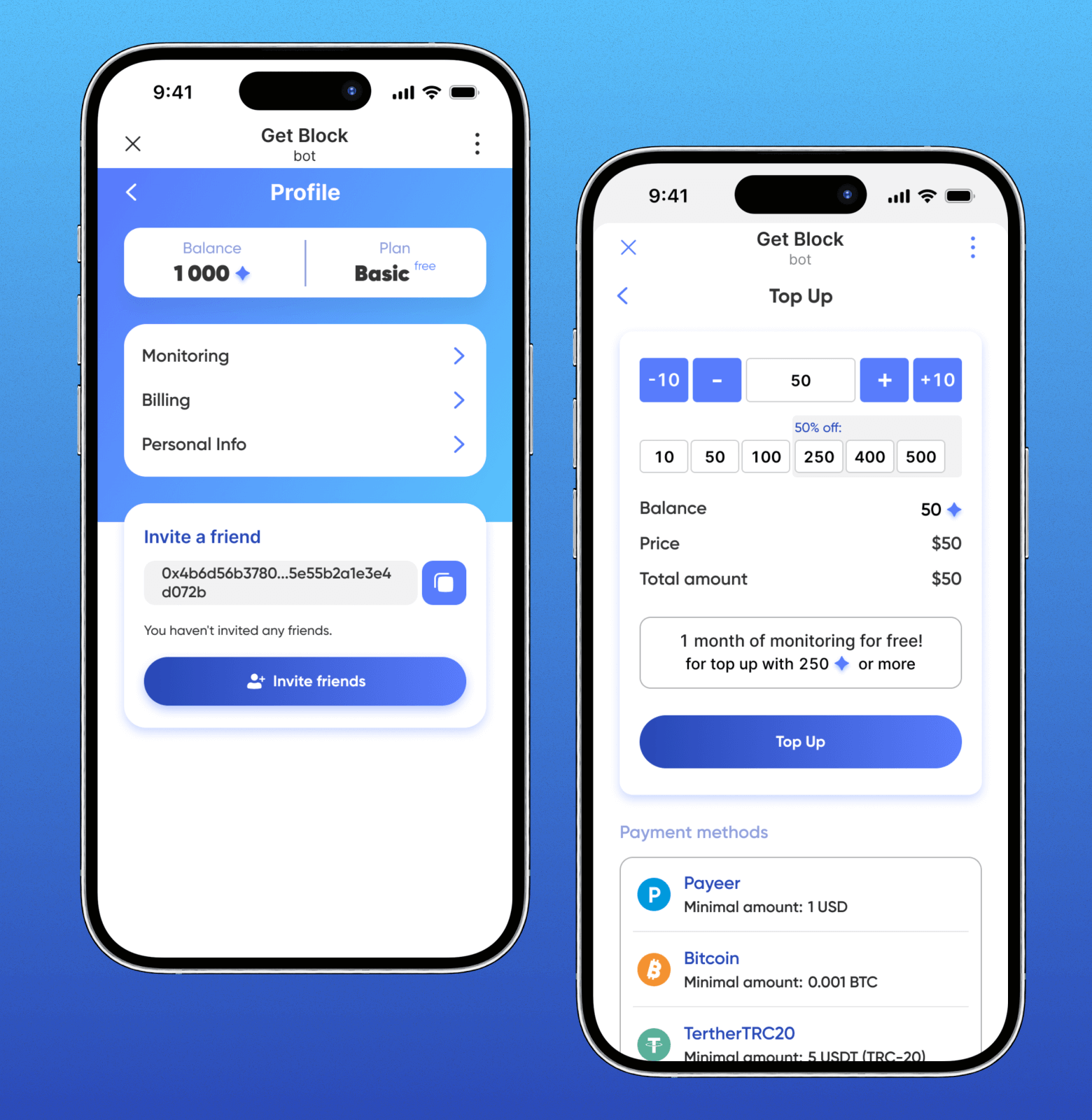
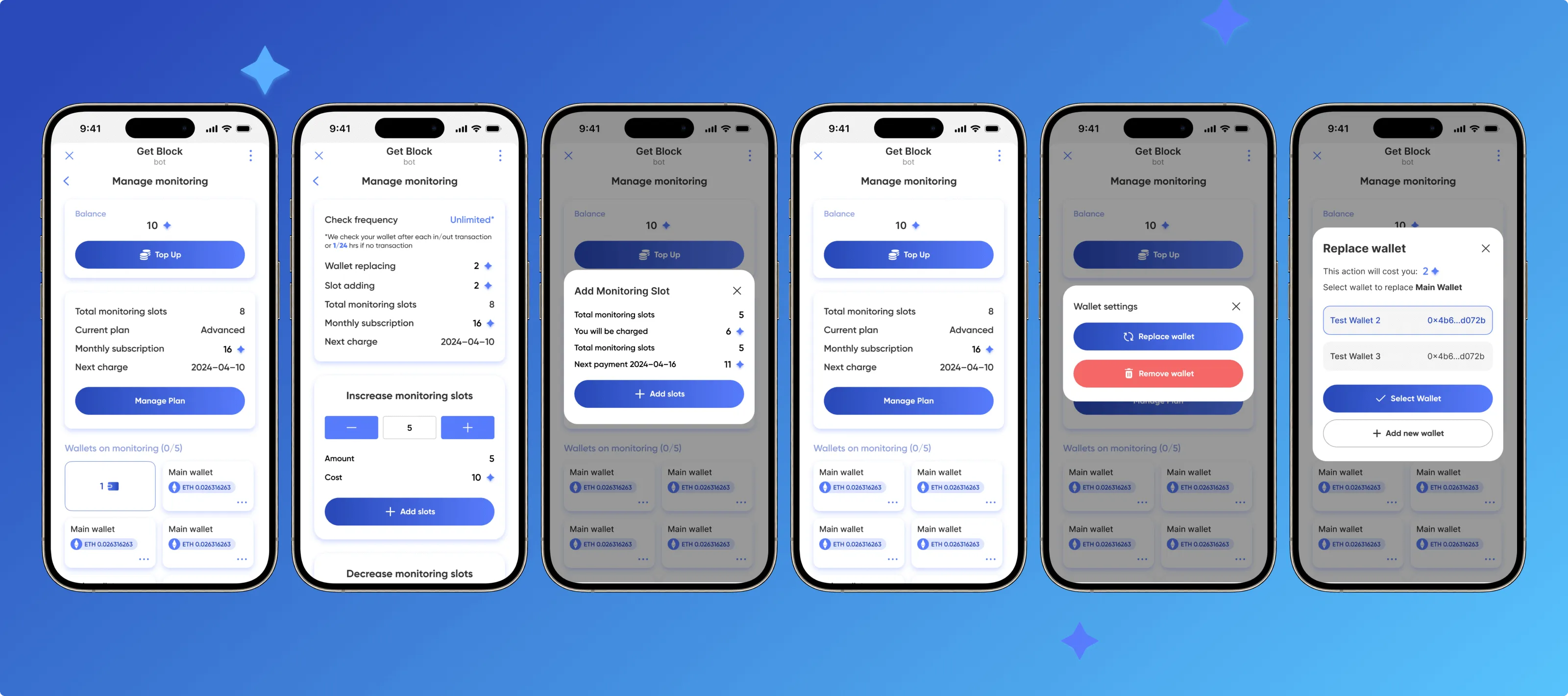
Quickly find information about any blockchain transaction
Plan Types
We needed to develop a section that allows users to manage their plans:
- Default Plan: Initially, the user does not have a specific plan. They can explore the app's interface, but it will consistently direct them to subscribe to a specific Telegram channel.
- Basic Plan: Once the user subscribes to the Telegram channel, they will gain access to the "Basic" plan, which includes the app's core features.
- Advanced Plan: If the user requires more wallet slots, this section will offer the option to upgrade to the "Advanced" plan. Here, they can specify the desired number of slots and choose the payment mode - either monthly or yearly. Additionally, the "Advanced" plan includes unlimited wallet checks, unlike the "Basic" plan.
- All transactions, such as additional transaction and wallet checks, increasing monitoring slots, activating the "Advanced" plan, and changing wallets in the system, are conducted using the app's internal currency. Users can easily top up this currency balance in this section, ensuring maximum convenience.
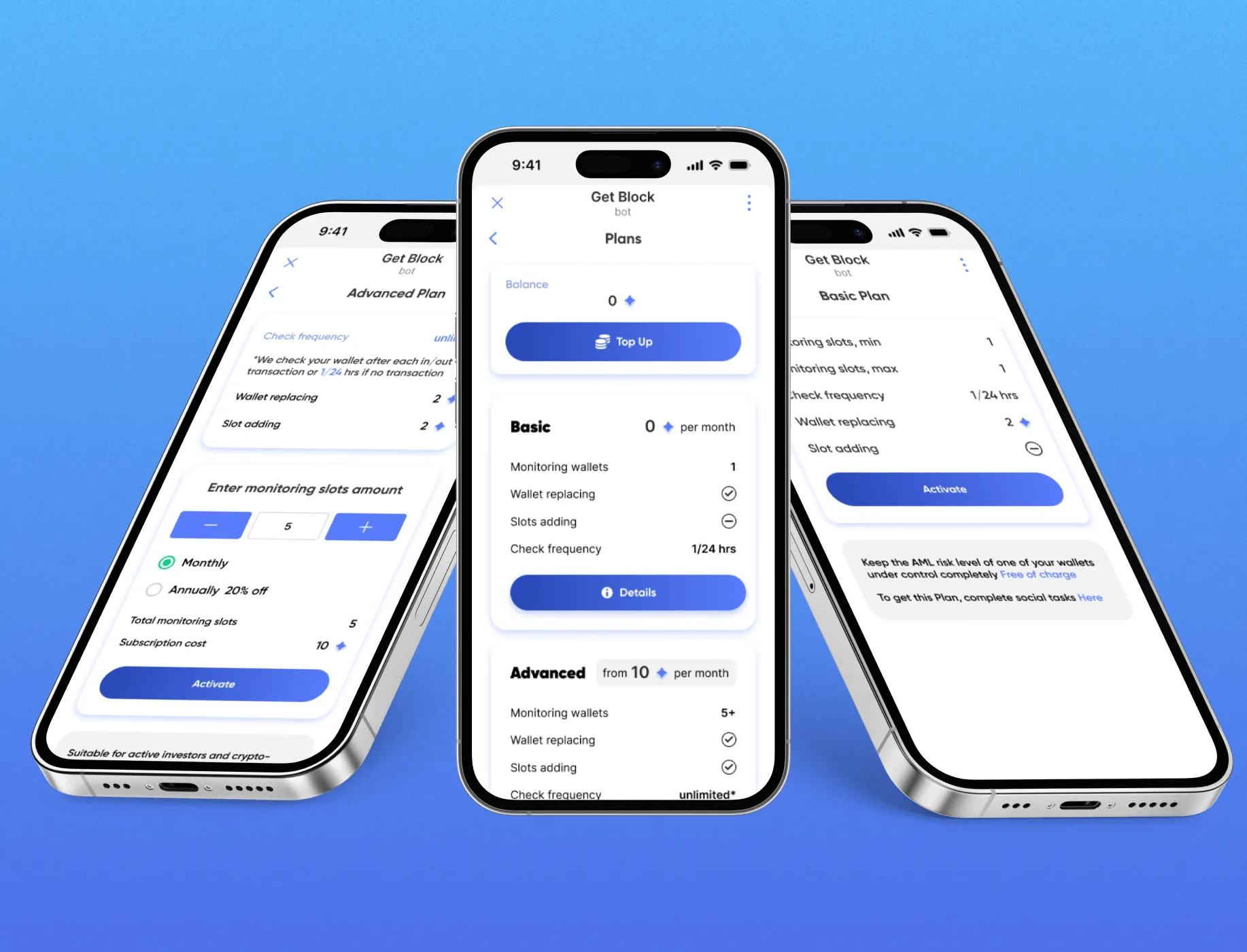
Basic Plan
When the "Basic" plan is activated, the user gains the ability to monitor just one wallet. In the Check Log section, they can view comprehensive transaction data for this wallet at any time.
The main screen displays information about the current balance and the selected plan. By clicking on this section, the user is directed to a list of other available plans.
Additionally, from this screen, the user can access their profile, invite friends, and change the monitored wallet.
Several key considerations were addressed in this scenario:
- How to provide the user with the ability to change the monitored wallet while in the profile.
- How to allow the user to add a new wallet without leaving the wallet change mode.
- How to explain all levels of risk to the user, especially if they are adding a wallet for the first time and may not understand all potential threats.

Advanced Plan
When the "Advanced" mode is activated, a list of wallets for monitoring, which should be associated with bank cards in the financial application, expands on the main screen.
The primary goal was to create a user-friendly interface for quickly scrolling through the list. Since the maximum number of wallets can reach 15, users are given the option to display them horizontally when a few slots are occupied. As the number of wallets increases, the list can switch to a vertical display, allowing users to instantly find the desired wallet.
To simplify the addition of new wallets, a button is provided below the list. This solution eases navigation and makes the process intuitive. Above the list, an indicator shows how many of the available slots are currently occupied by the user's wallets.


Balance Top-Up
Balance top-up is managed in the "Top Up" section of the application. Users can explore current discount offers, select the desired amount of tokens to increase their balance, and choose from three available methods to complete the top-up.
It was crucial to create an intuitive interface that allows users to easily adjust the number of tokens. Users can use four methods to configure the top-up:
- Enter the value through the keyboard.
- Adjust the amount by one unit using buttons.
- Increase or decrease the value by 10 units with buttons.
- Select pre-set values that might have special discounts.
Additionally, users need an interface to choose their preferred payment method:
- Payeer
- Bitcoin
- Tether TRC20
For each service, it was important to provide detailed conditions and specify the time frame within which the transfer should be completed.
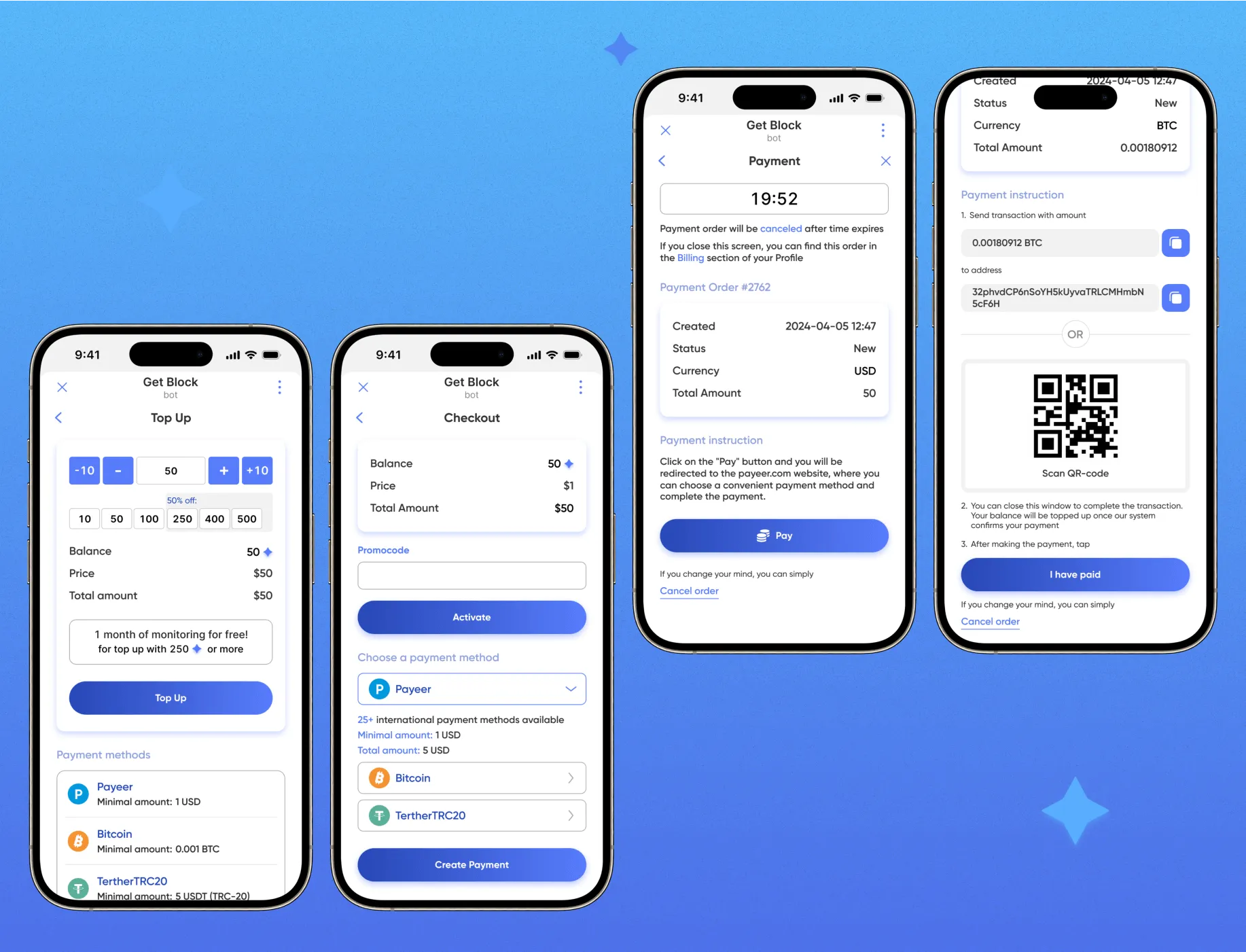
Detailed Plan Screen
The "Advanced" plan screen offers numerous settings, providing the user with full control over all features of this plan.
One of the key features introduced is the option to adjust the number of slots: clients can now easily add or remove slots, with the monthly or annual cost of the plan being recalculated automatically.
This section also includes an intuitive and quick way to edit wallets within the slots. For user convenience, a tile display of all available slots, both empty and filled with wallets, has been implemented, allowing users to quickly navigate their status.
At the bottom of the screen, there is a section dedicated to plan cancellation. It provides detailed information about the end date of the payment period, ensuring users have a clear understanding of how much time remains for the current plan. This helps avoid premature cancellations and allows users to fully utilize all the benefits of the "Advanced" plan until the end.
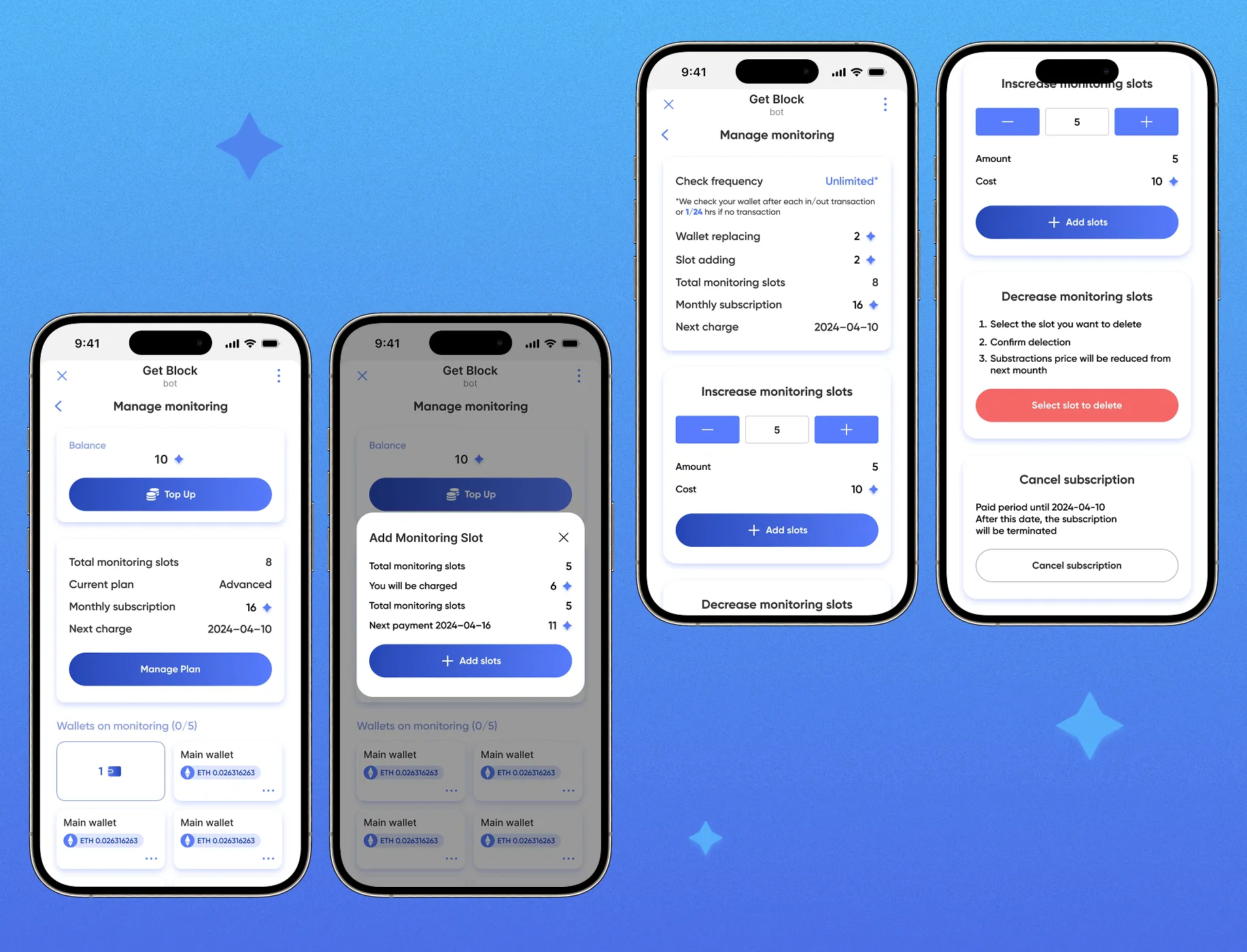
View other projects


By submitting your inquiry, you will receive:
- A consultation with a manager
- Gathering and formalization of your requirements
- Recommendations and ideas based on your objectives
- A commercial proposal tailored to your company
- A final estimate with complete details of the work