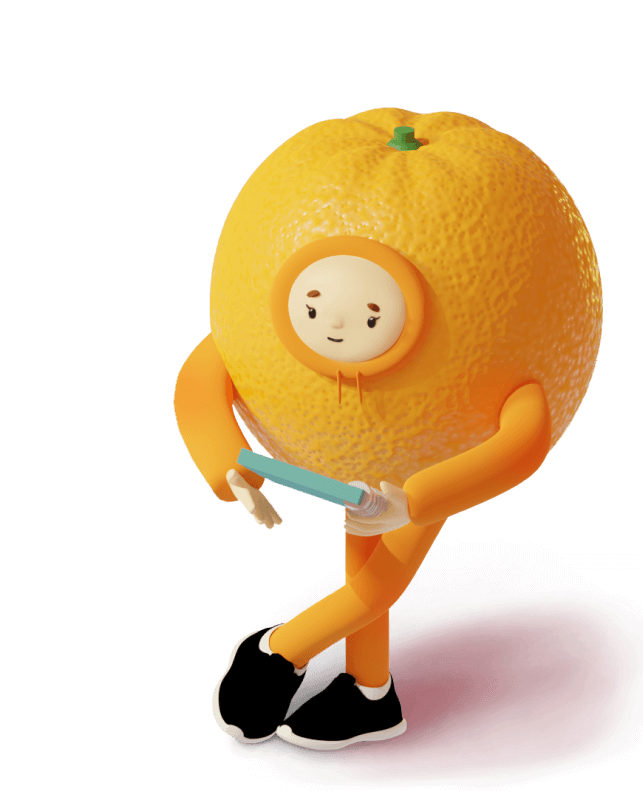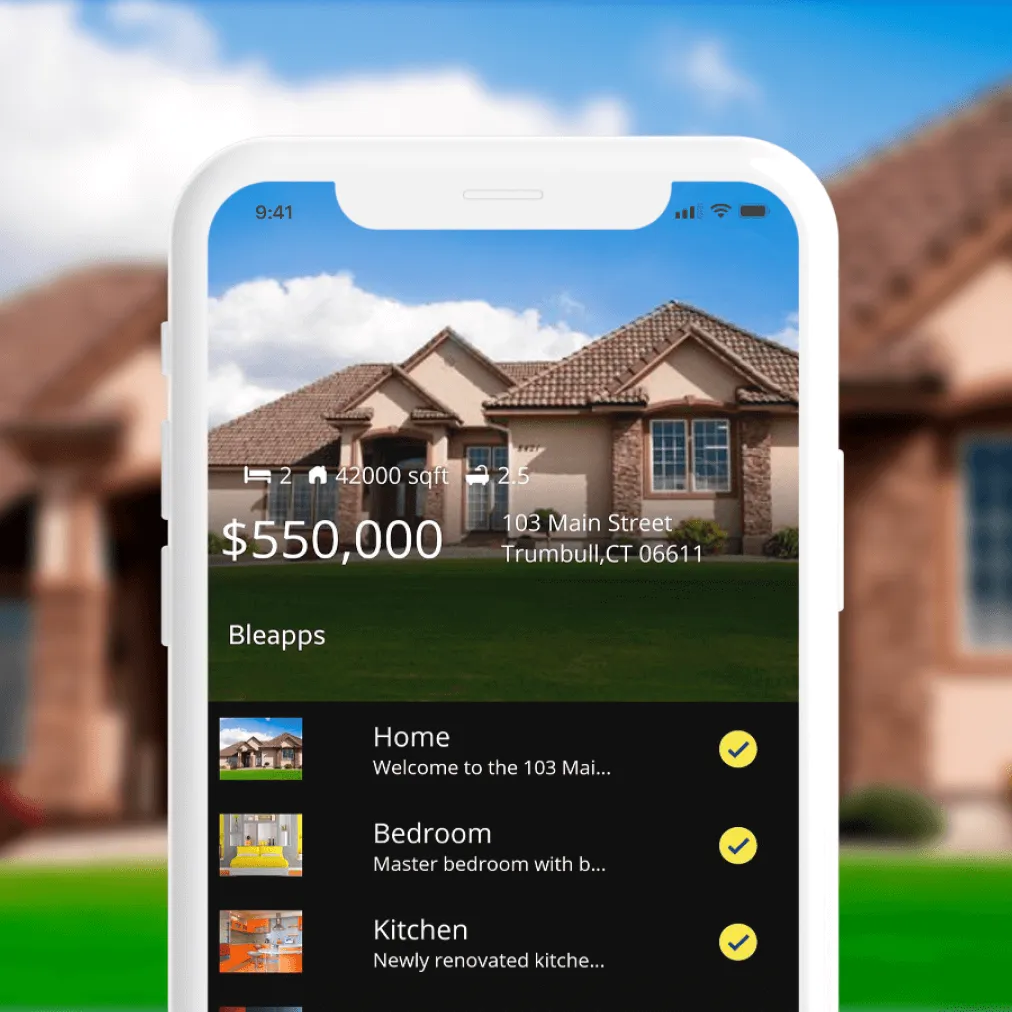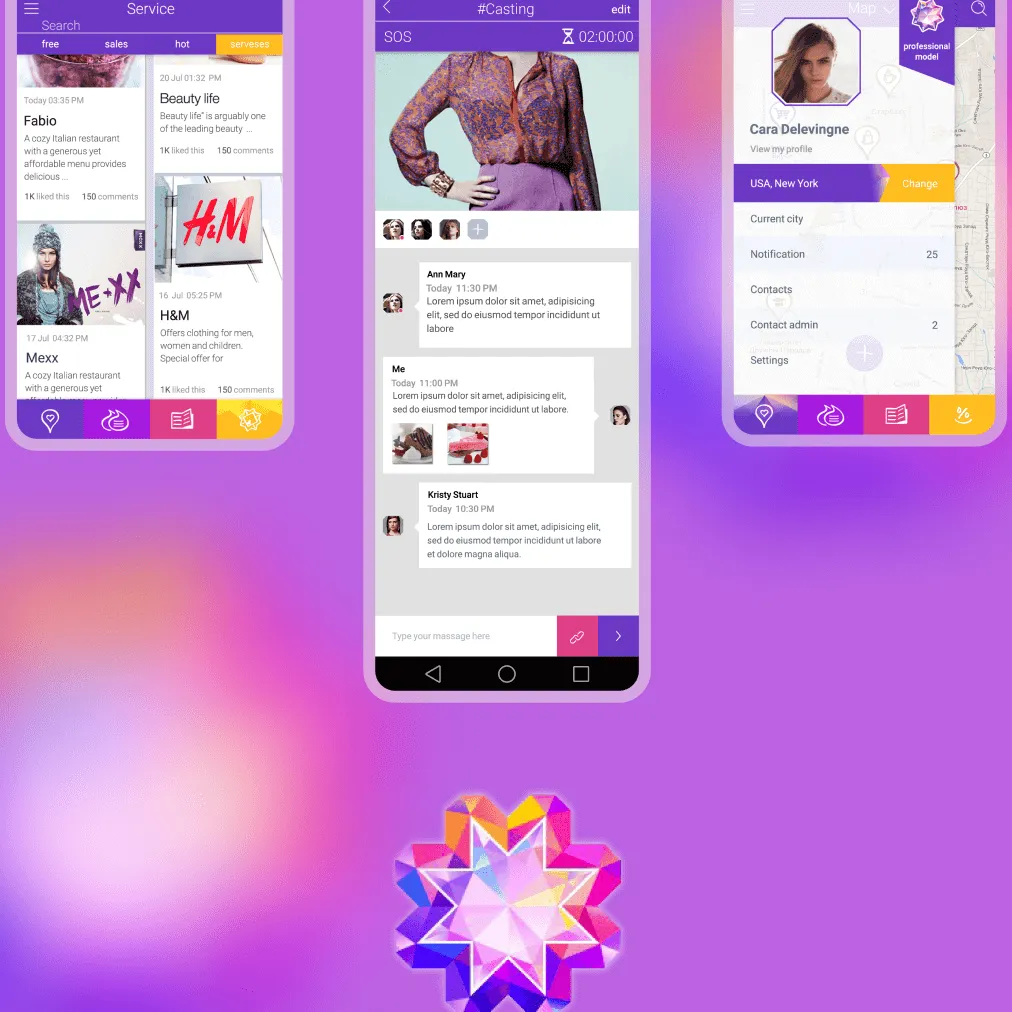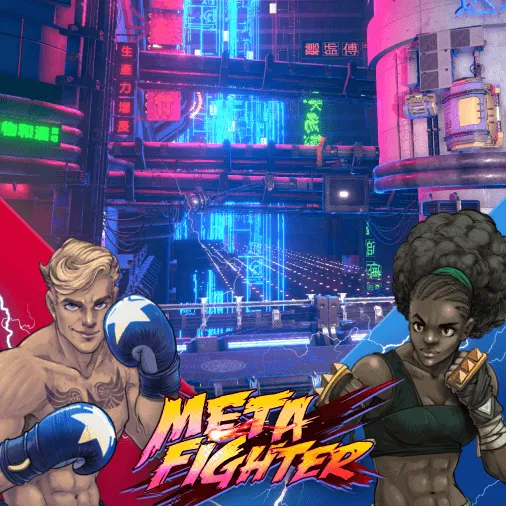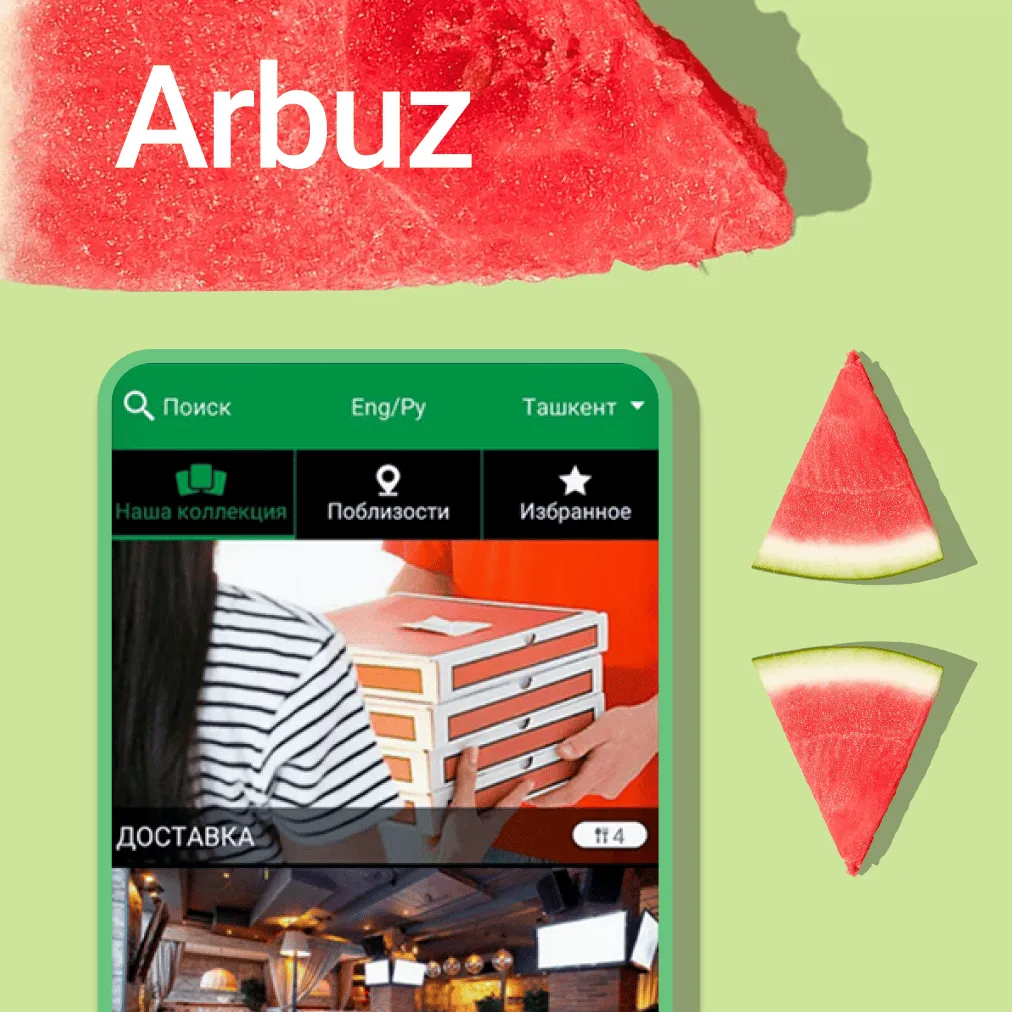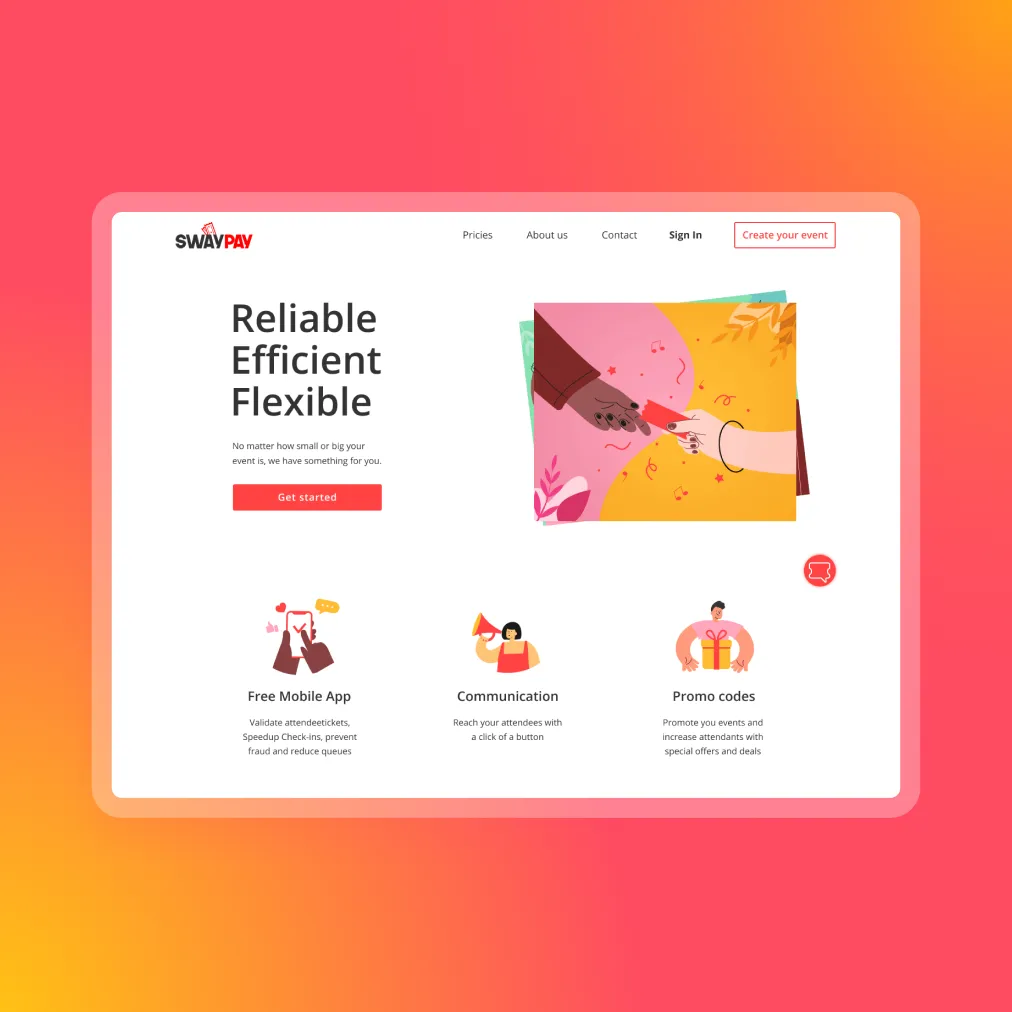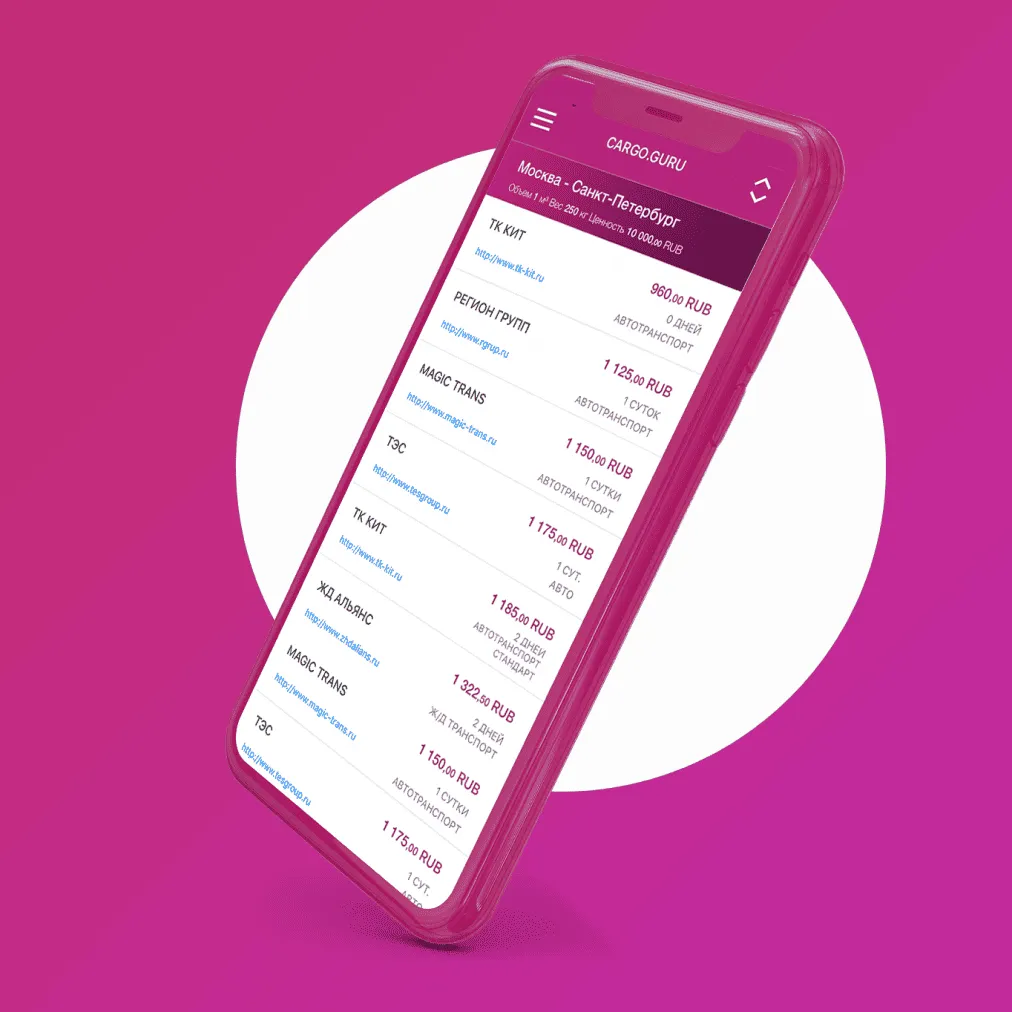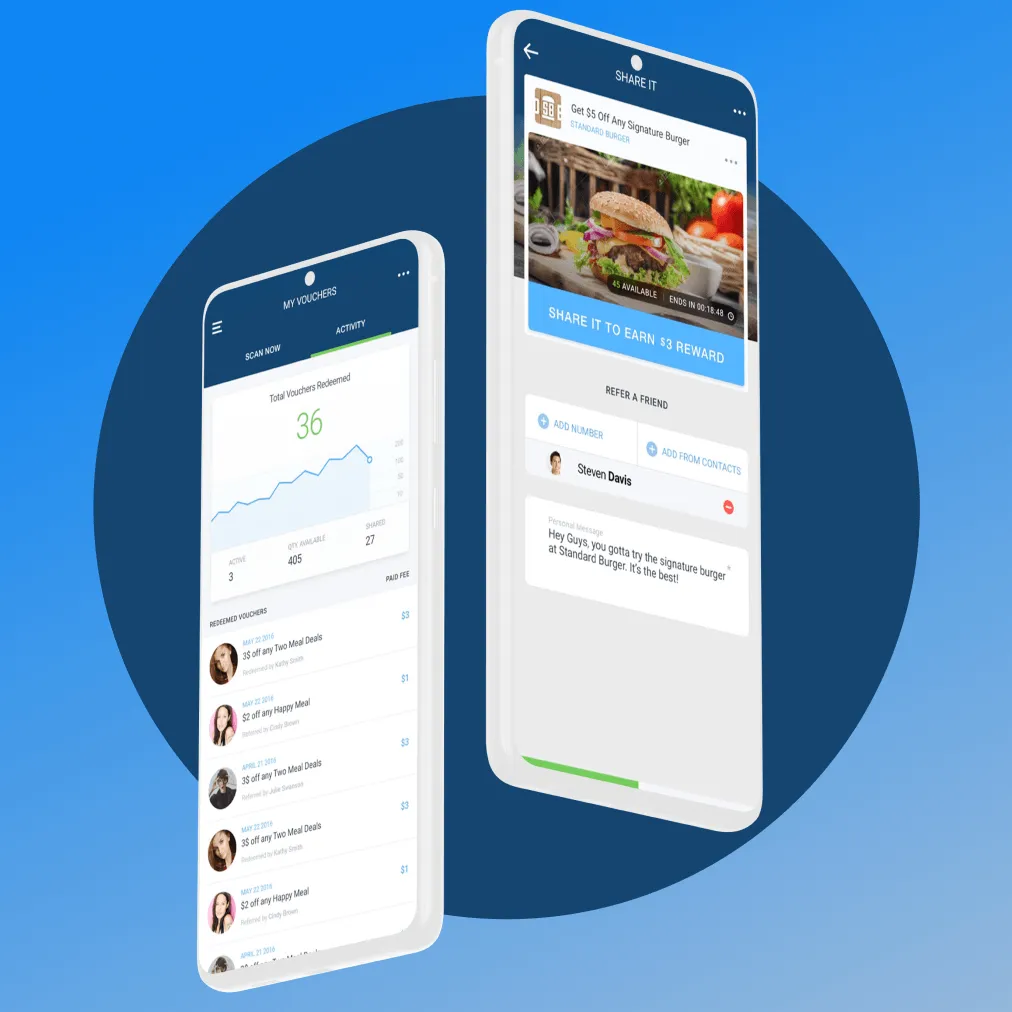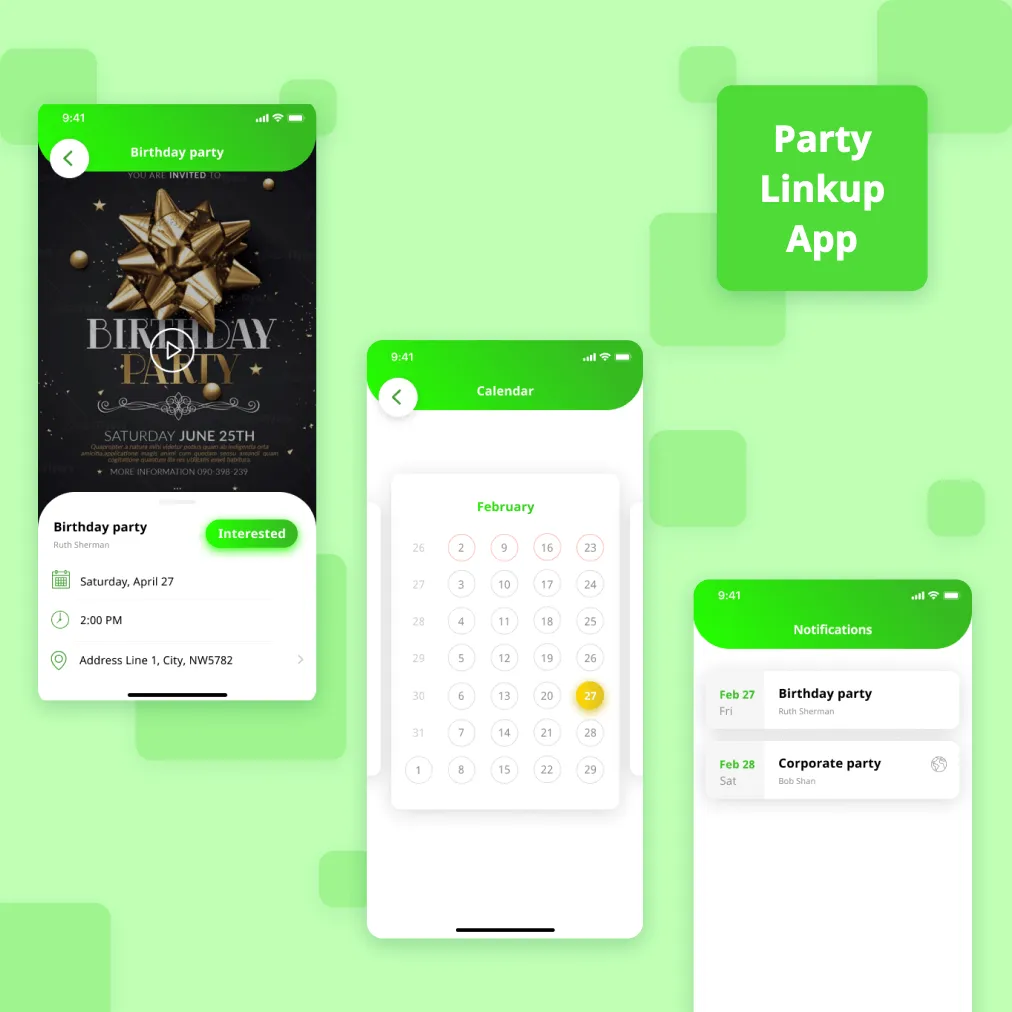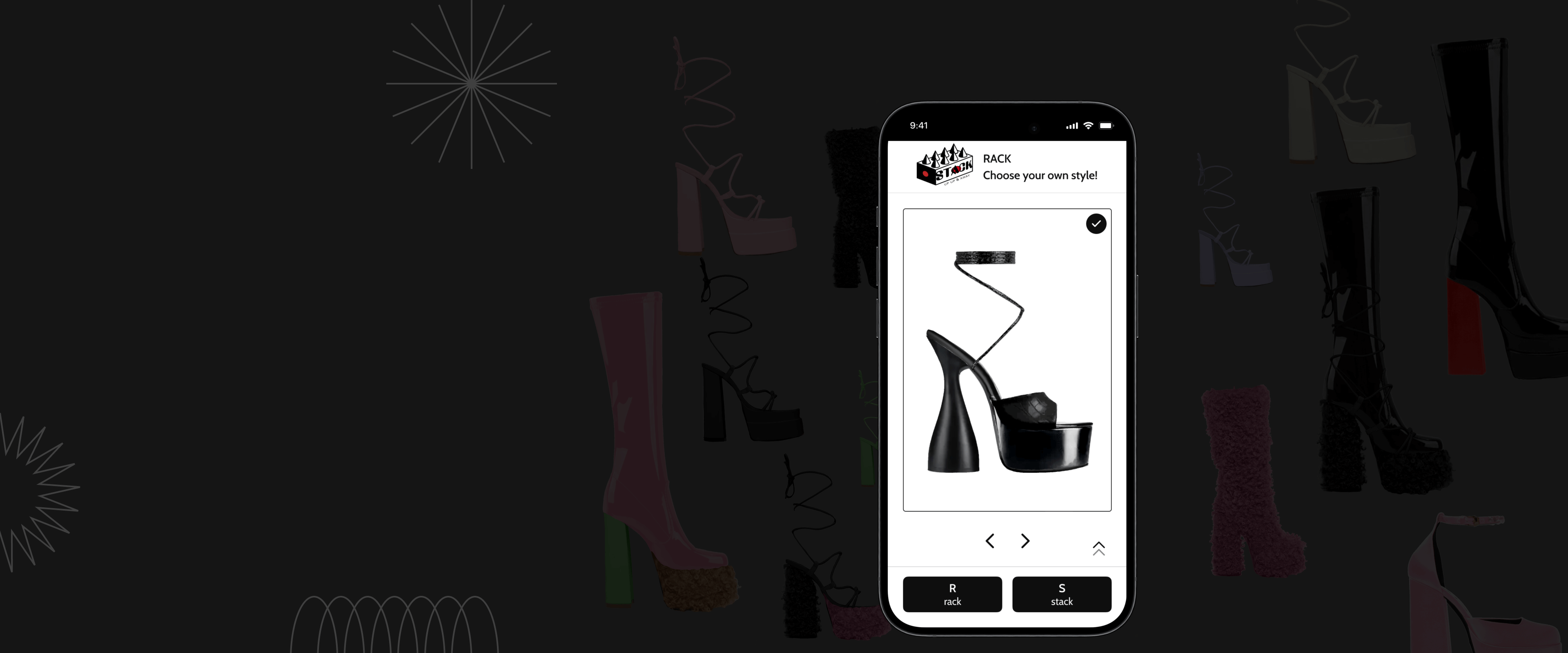
STACK
Fashion Footwear mobile app
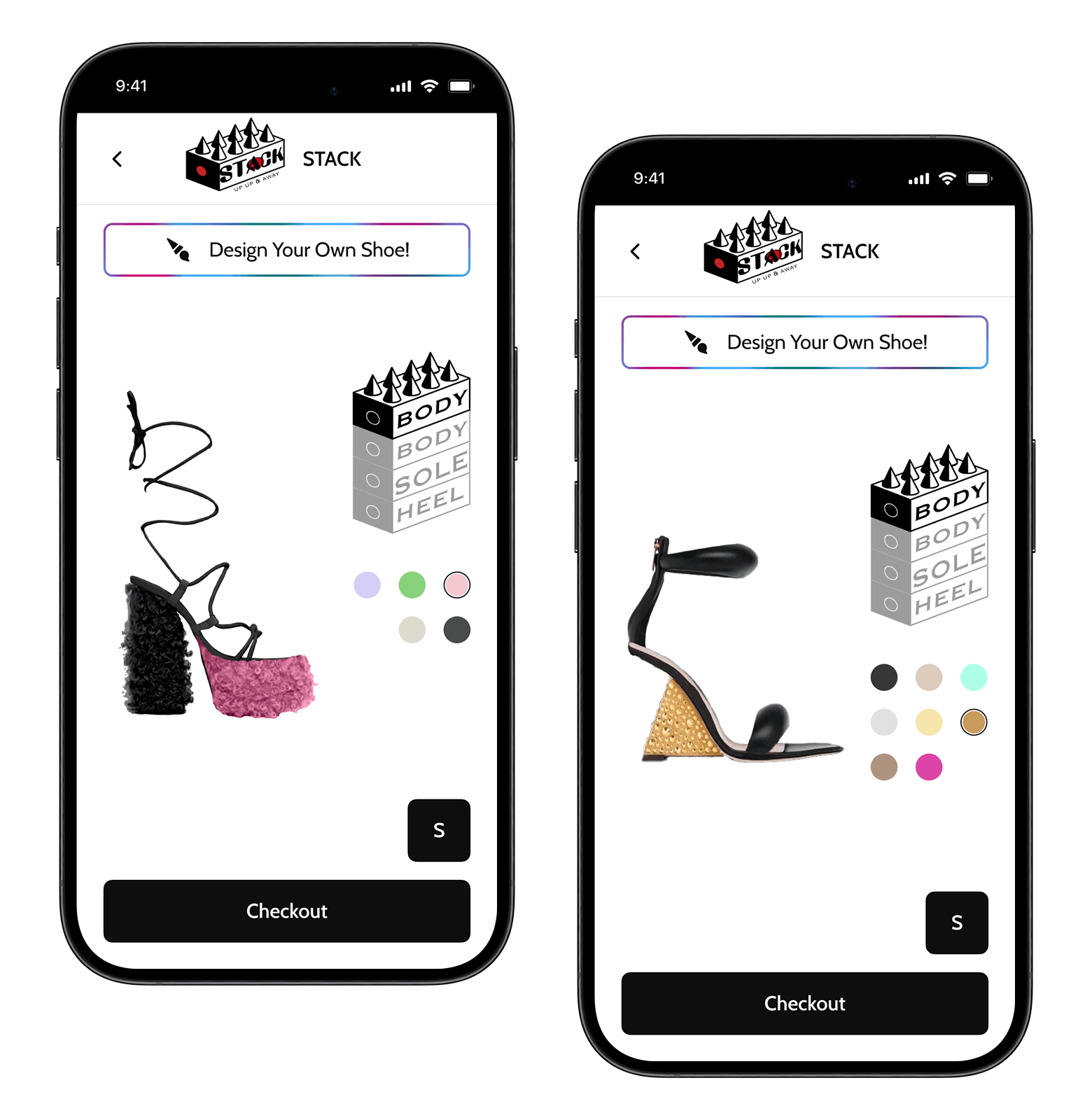
Client
USA
Description
The main idea of the app was to create designer shoes of various styles with a simple click of a button. Since shoes consist of several elements, users achieve unique results and have the opportunity to experiment with the appearance. The client, and model Julian Woodhouse, was pleased that the app fully matched his original concept.
The purpose of the project
The app was intended to provide clients with the ability to independently design the style of shoes, which would then be custom-made by the craftsman.
What challenges we faced
The client approached our studio with just a small prototype. Based solely on his verbal description of the project idea, we needed to:
- Refine the prototype and create a technical specification
- Improve the client's design based on the prototype
- Develop the app for iOS
- Develop the backend
Swift, Python
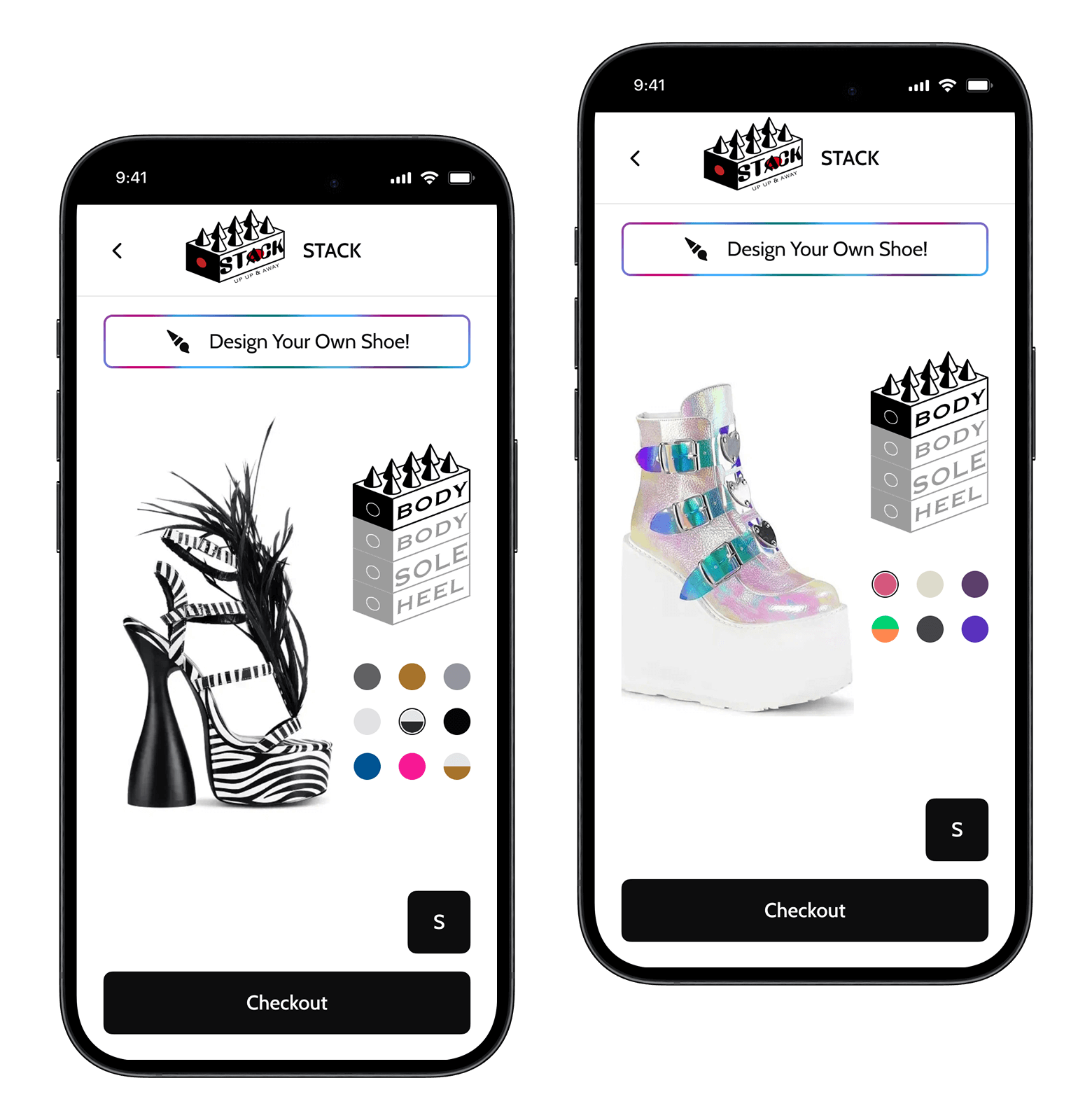

An app empowering users to craft one-of-a-kind shoe styles with AI assistance!
Project structure
For this application, a backend was also implemented to manage model components and handle orders with credit card payments. This was necessary because the client planned to independently increase the number of layers on the shoes through an admin panel, without the need for repeated app submissions to the App Store, as well as to control the payment transaction process.
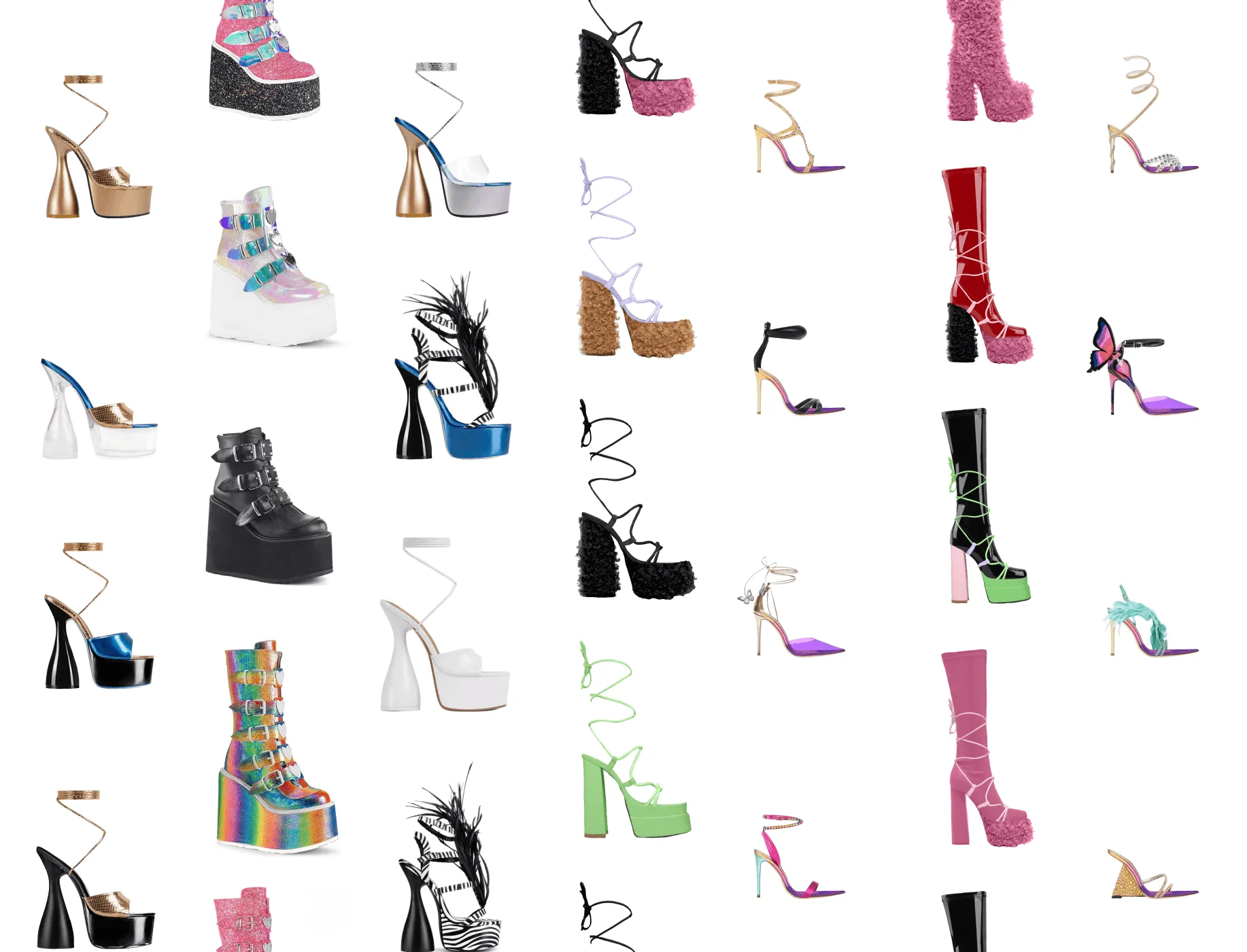
App functionality
The main screen is a catalog of 5 main shoe models, scrollable horizontally. The user can select a shoe model to either create a unique style themselves or get assistance from artificial intelligence.
- AI Style Generation Mode
This mode is appreciated by those looking for a quick and simple design, as well as users who prefer a flexible approach to customization. It offers effortless design recommendations for those seeking convenience without sacrificing style. - Custom Style Creation Mode
This mode appeals to users aiming to express their unique style or find shoes that match their taste. It allows them to create shoes that reflect their individuality and sense of style.

AI Style Generation Mode
The user sees the selected shoe model represented by an AI-generated stack of layers with colored circles, as well as an "R" button for style regeneration. By pressing the "R" button, the user can endlessly generate new shoe styles until they find the one they like.

Custom Style Creation Mode
The user sees the selected shoe model consisting of a stack of layers, a panel for choosing layer colors, and an "S" button for changing their quantity. The user determines which shoe layer they want to customize, then presses the "S" button to change the number of layers. After that, they select the layer design by clicking on the colored circles until they achieve the desired style.

Checkout
Once the user completes the desired model, they are prompted to select the size, enter the delivery address, and provide payment details. The integrated Stripe payment system allows for easy scanning of the bank card, eliminating the need for manual data entry. After successful payment, the user receives an email with further instructions regarding their order.
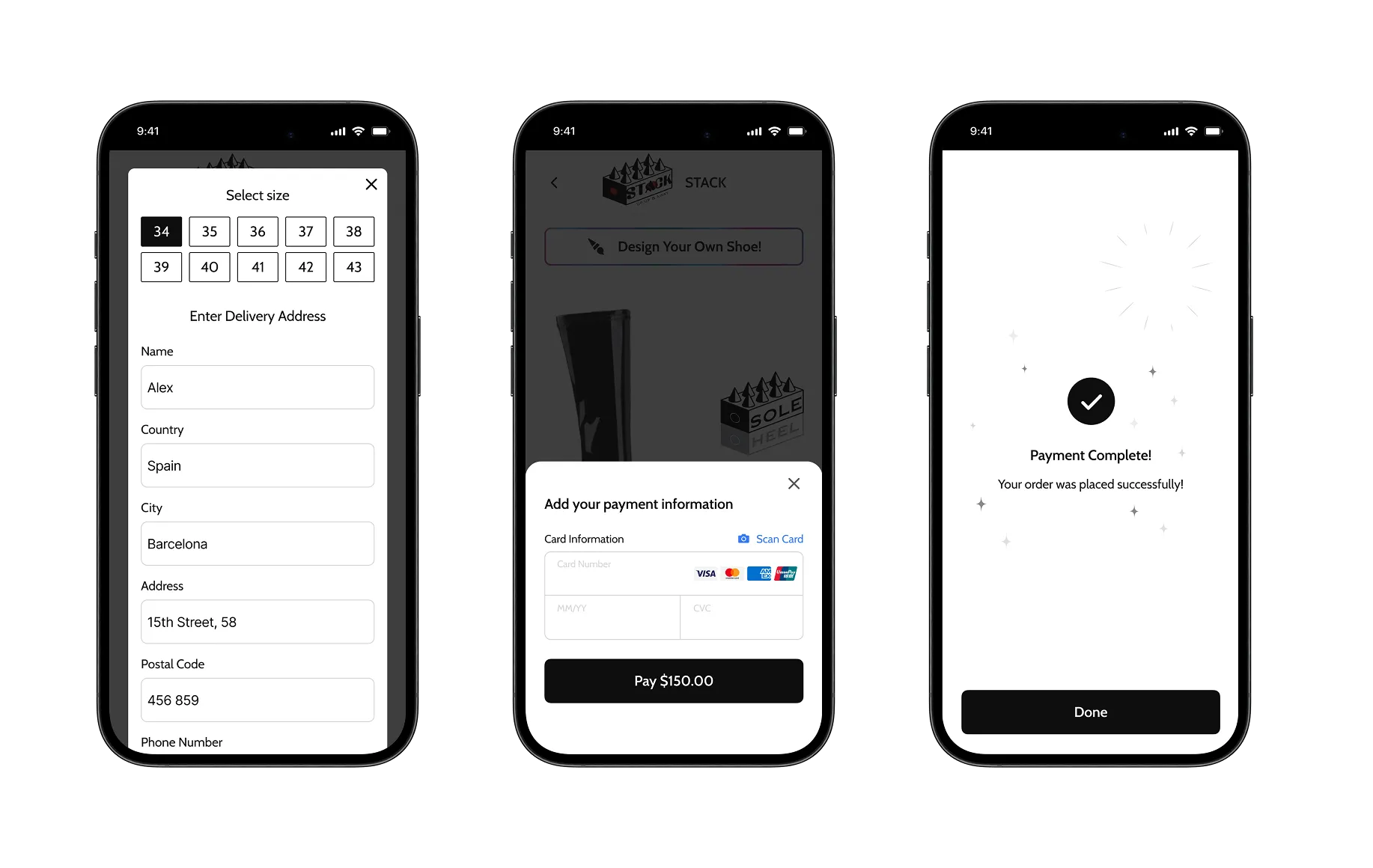
View other projects


By submitting your inquiry, you will receive:
- A consultation with a manager
- Gathering and formalization of your requirements
- Recommendations and ideas based on your objectives
- A commercial proposal tailored to your company
- A final estimate with complete details of the work